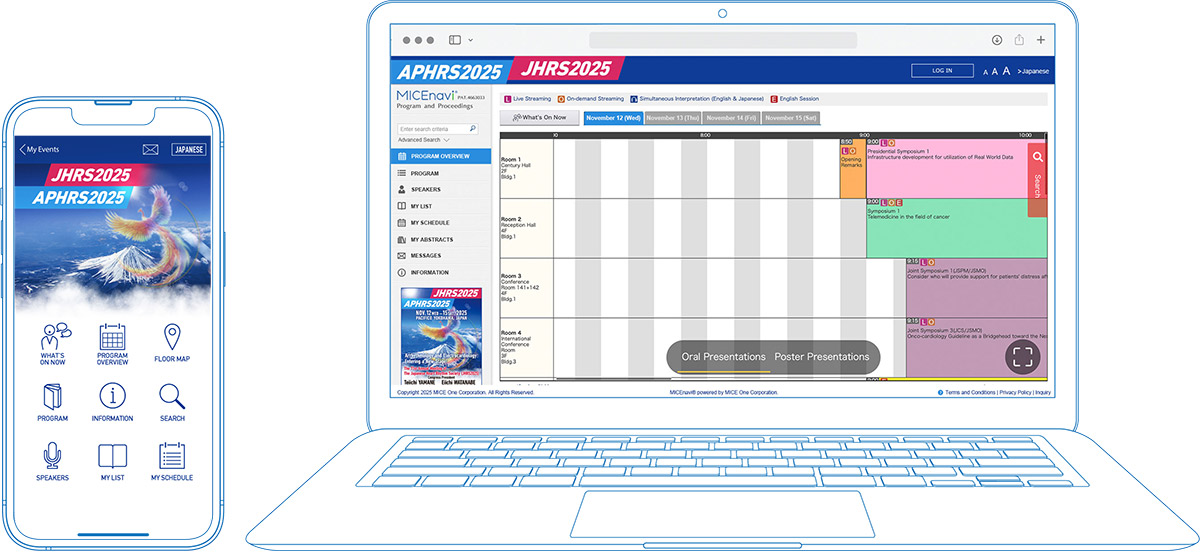
MICEnavi allows you to overview the meeting program and create your own personal schedule. You can bookmark the sessions you wish to attend.
You will only need to enter the password to browse abstracts. You can find the password in the following locations:

Go to the Apple App Store / Google Play Store on your mobile device. Type “MICEnavi” into the search bar and “MICEnavi” icon will appear. Please download and install the MICEnavi app onto your device.
Search for our congress app by typing “JHRS2025/APHRS2025” into the search bar. You will see an event come up with our JHRS2025/APHRS2025 logo. Tap on JHRS2025/APHRS2025 and download.
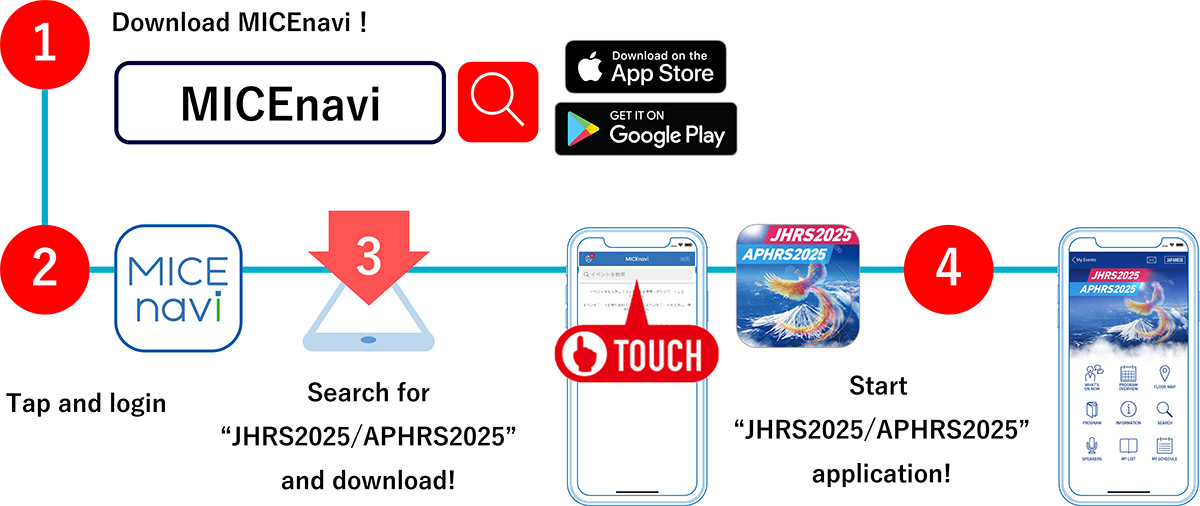
| Compatibility | For iOS version 14.0 and above For Android version 7.0 and above |
|---|
MICE One Corporation
https://www.micenavi.jp/contact
ACE Enterprise Co.Ltd
E-mail: jhrs-aphrs2025@ace-enterprise.net